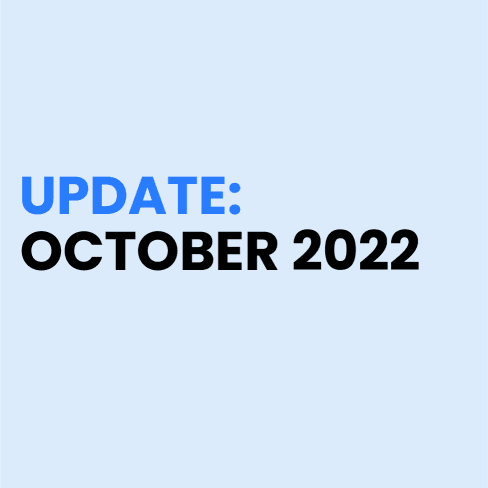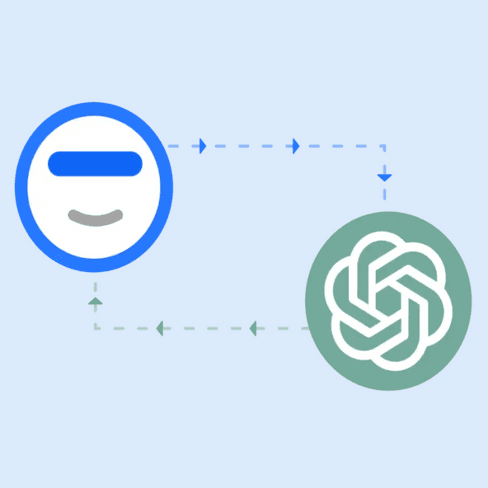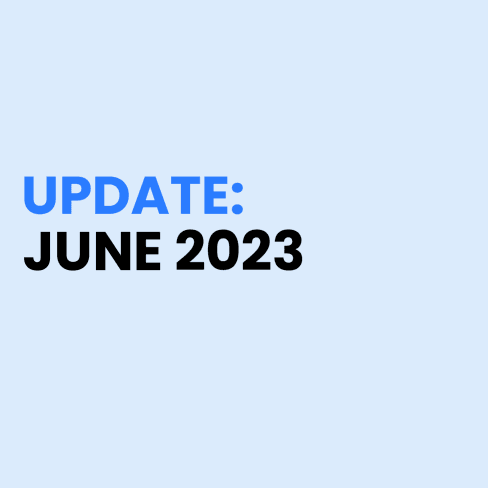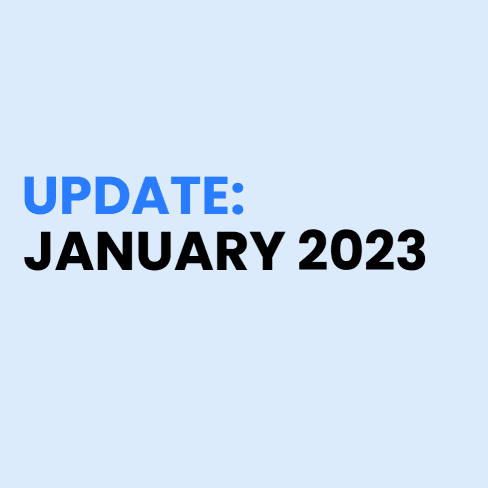Product Updates /
3 Min read
Product Update - October 2022
November 14, 2022
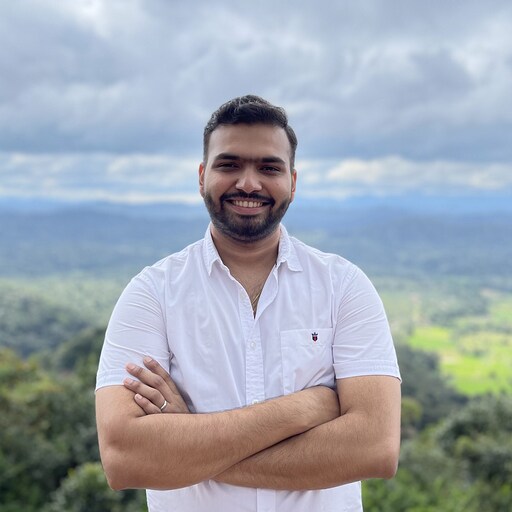
Hardik Makadia
CEO, WotNot
As we approach the year end, our roadmap section looks all bright and shiny with a large number of updates on the completed section. This has been possible due to the relentless hardwork of the entire WotNot team, whose sole aim is to make WotNot better for our clients. Continuing with the same spirit, we have brought a bunch of crucial product updates that you wouldn’t want to miss out on.
To get a video walkthrough of this month’s product updates, watch this video.
URL Parameters Support on Trigger
WotNot now allows adding URL parameters on the URLs in the ‘Trigger’ action block as a condition to trigger the bot.
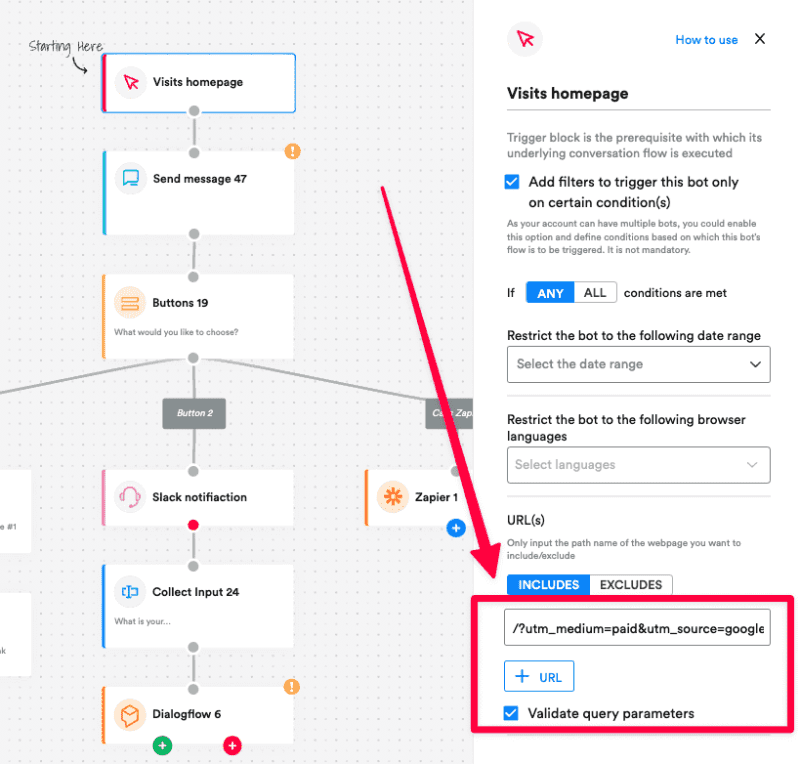
With this, users can create different chatbots for visitors coming from various ad campaigns, websites, social media, etc.
Show New Messages & Support Buttons on a Popup
With this update, a user will get the unread message as a popup on their screen if the chat widget is closed. This will easily notify the user about the message, eliminating the possibility of the user missing the message when the chat widget is closed.
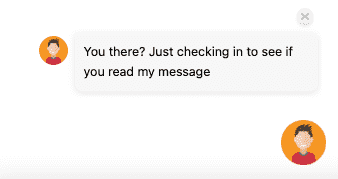
In addition, visitors will now be able to interact with popups through buttons.
ActiveCampaign Integration
We are finally rolling out ActiveCampaign integration, where WotNot syncs contacts from ActiveCampaign’s CRM to its system. This enables an effective ABM marketing strategy with WotNot.
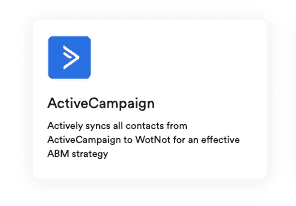
Let’s see how it works.
First, marketers use ActiveCampaign to send emails containing website links to the customers.
When the contact lands on the website through the email content, that contact’s ID is added as a URL parameter.
Using this, WotNot’s chatbot starts engaging with the visitor in a proactive way using the contact’s details like name, email, company, etc., to personalize the message.
Also, it notifies and assigns the conversation to that contact’s owner as seen on ActiveCampaign to lead the chat from there on.
Thus, WotNot makes ABM marketing possible.
Template Creation for Meta
Previously you couldn’t create outbound message templates for those numbers with WhatsApp API provided by Meta. But now, with this recent update, you can.
Chat Threads
Previously, whenever a visitor spoke with the chatbot, it created a new chat. This would happen even when they had moved to a new page.
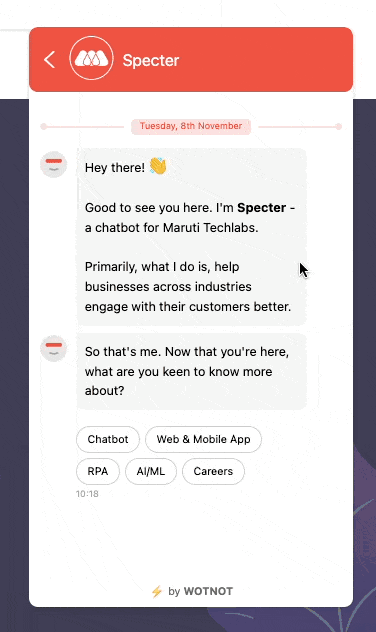
This was frustrating, especially when users shared important information like invoice numbers that they couldn’t remember.
With the introduction of 'Chat Threads’, all visitors can now see their historical conversations and also see their active conversation retained when moved from one page to another.
This feature is available on all plans.
That was all for this month’s product update. With some key updates in the pipeline, we will come back with another list of crucial product updates next month. Until then, keep reading this space.
ABOUT AUTHOR
Hardik Makadia
CEO, WotNot
His leadership, pioneering vision, and relentless drive to innovate and disrupt has made WotNot a major player in the industry.