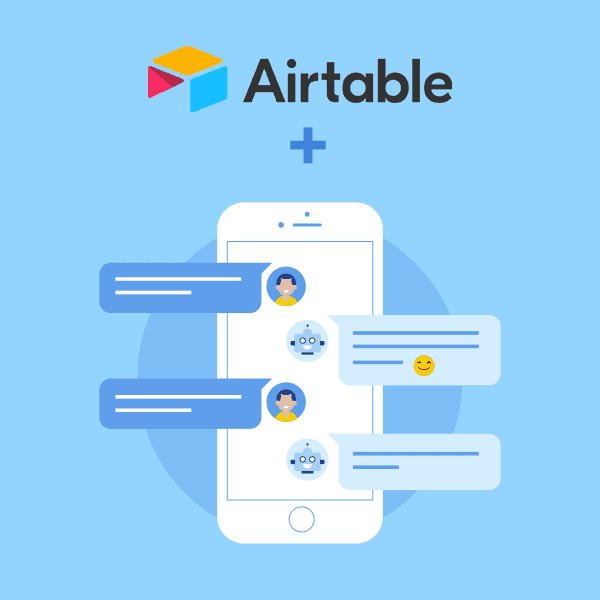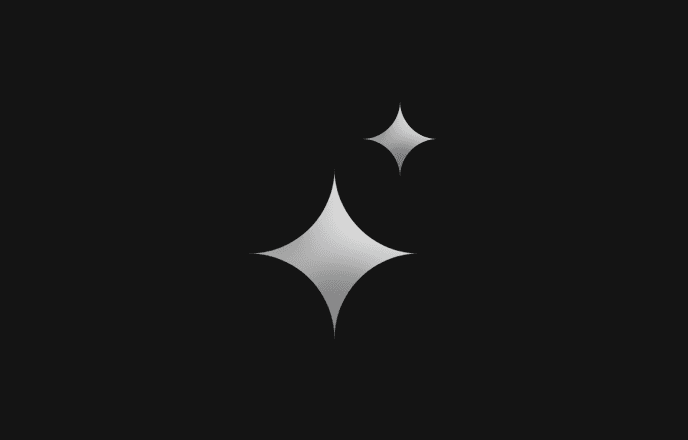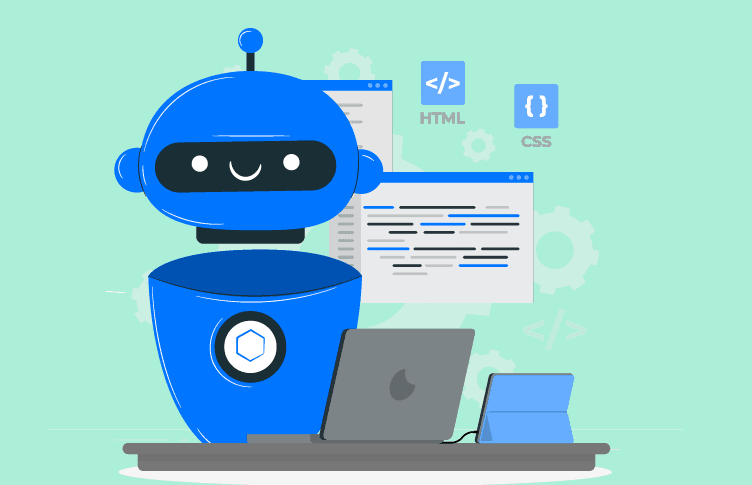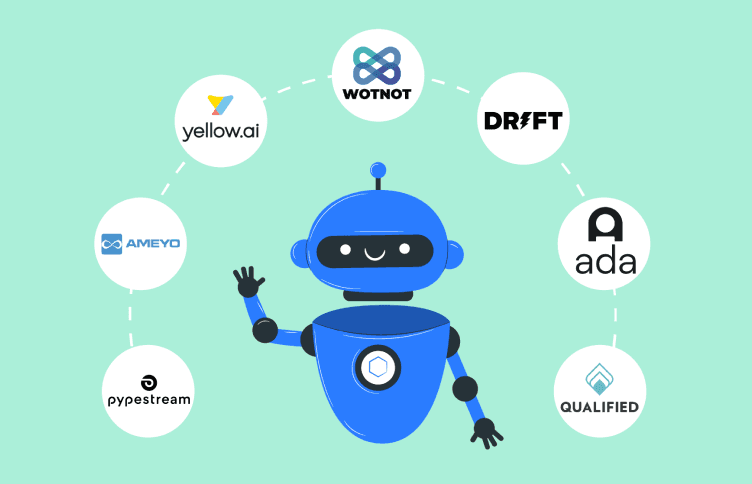Chatbot /
6 Min read
How to Use Airtable for Conversational Commerce?
March 31, 2021
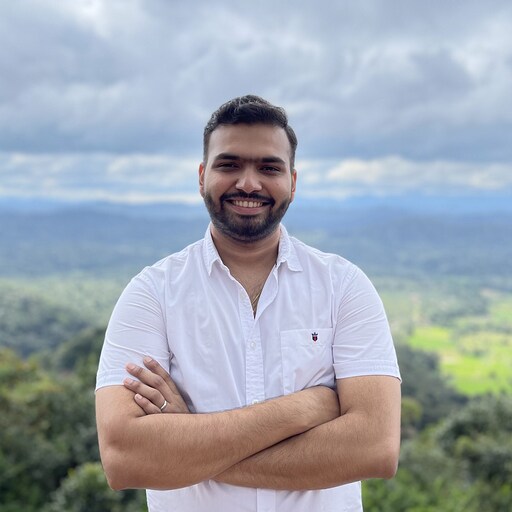
Hardik Makadia
CEO, WotNot
Before we dig deep into the topic of how to use Airtable for conversational commerce, let’s first understand the title’s two most important terms.
Conversational Commerce:
A method of selling (upselling and cross-selling) products using conversations.
Airtable:
A tool that eCommerce vendors generally use as their central repository. An all-in-one database that encompasses all your listing, your order bases, and everything.
Airtable is also referred to as the “Lego of Softwares.” Most eCommerce vendors use Airtable to keep track of their inventory, capture and store data from their website’s shopping cart, and gather customer feedback around the product they purchased.
We need to focus on how to use Airtable in a way that can help you converse with customers and sell, upsell, or cross-selling your products. Well, initially and as standalone software, it can’t. But when merged with a communication medium like WotNot, it can personalize every single conversation with every single customer of yours.
Did I just say personalize? Yes, I did. Let me talk about it. First, if you haven’t read the importance of having a chatbot on your website, you can check it here. But for all those too lazy to read that, let me just break the problem down for you. Your website is informational. It is excellent in terms of the information it provides, but is that enough? Think about our innate need to converse with the salesperson before purchasing a product. Even when we go to the store, we make sure we talk to a salesperson, thus proving conversational marketing >>>> informational marketing. In informational marketing, you are just putting the product there and hoping people will buy it. With conversational marketing, you learn what your customer needs and sell him/her that exact product.
Yes, personalization could be done by first understanding what your customers need and showing them precisely that. Not making him/her filter, but talking to him/her like a salesperson and then selling the product he/she needs. How can you achieve this?
Step in → the Deadly combo of WotNot and Airtable.
How to use Airtable for conversational commerce?
1. Get all your product entered in Airtable
The way you create an excel sheet uploaded on Shopify or Amazon or eBay, or any other service provider, all you have to do is prepare a similar base in Airtable. As a prerequisite to this activity, you will need your Shopify, Amazon, Google Sheet, or excel file. Go to Airtable, create an account and click on creating your first base. From the available options, select “Import data” from Excel (and select the prerequisite excel), and your Airtable is ready, as the one shown in the images below.
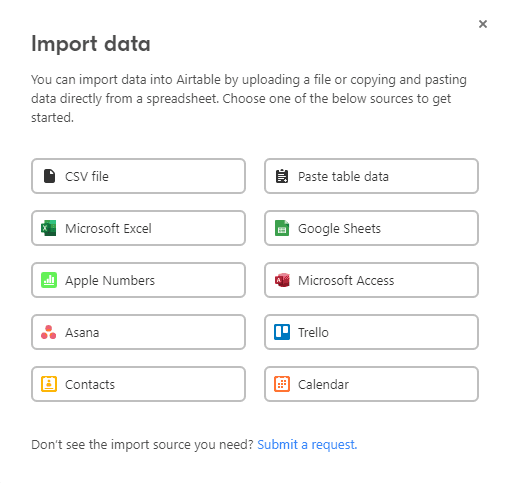
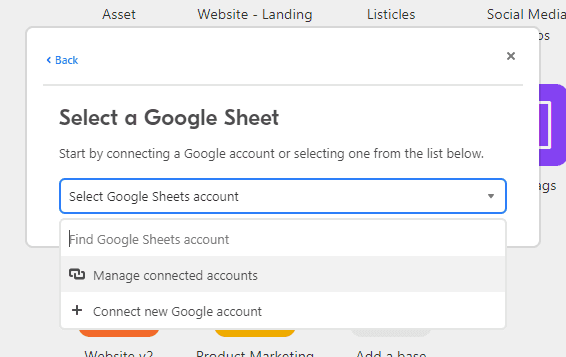
2. On the other end, Signup to WotNot, and go to the bot builder
To understand how you can use templates in building a bot for your website, you can refer here. In the bot builder, start a communication where your bot is trying to interact with a consumer who has landed on your website’s home page. For the sake of this example, let’s assume that you have a store that sells printers like inkjets, lasers, and more. Your Airtable will look like this:
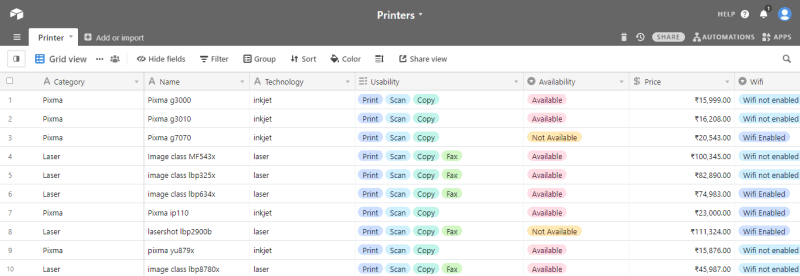
And your initial communication on WotNot would look like this.
You are trying to understand what kind of printer this person needs, what his/her technological requirement is, and which products within your portfolio would serve the best.
3. Now in your bot builder, add the following block as “Airtable” and configure the API key
How to find the API key?
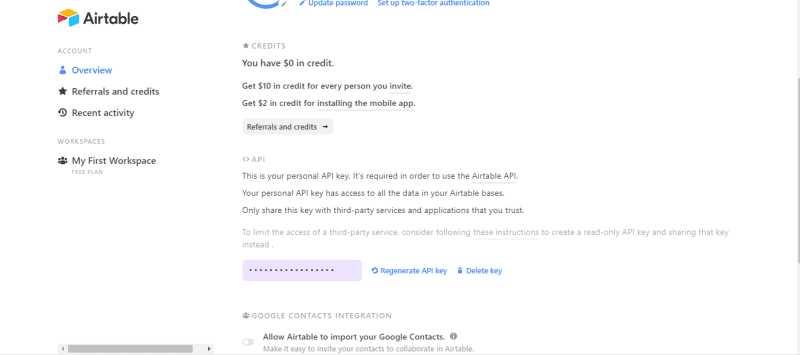
For this, go to your Airtable account here. (https://airtable.com/account)
And click on the button API key.
The generated API key will return the key and the authentication token. This API key is used to connect two different sets of software, one of which is Airtable. Though in this case, the second one would be WotNot. Also, add the table name and the primary selection. E.g., a person has answered your bot that he/she needs an inkjet printer. Now in your printer table, you would like to select all the printers with technology listed as “Inkjet.” So the table name, in this case, would be all products, and if you have stored the customer’s response in a variable by the term “technology,” the formula would be
Technology<table – column name> = #technology# <Variable name>
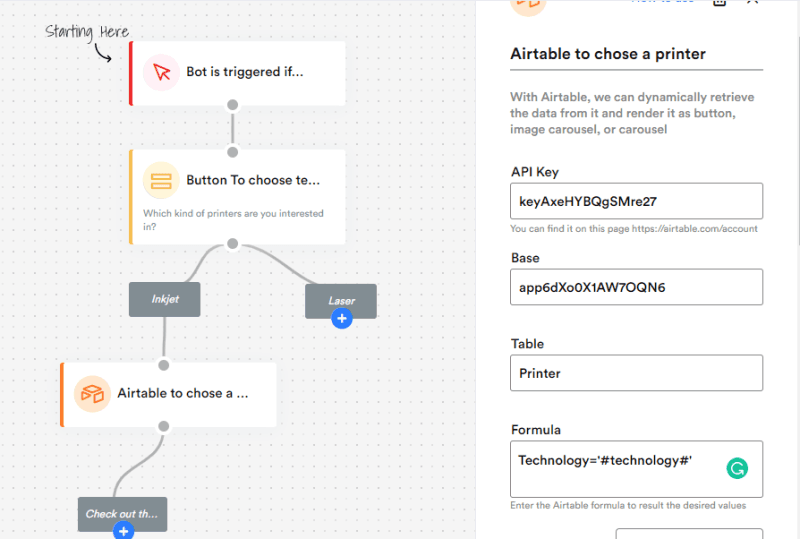
4. Showing these as a carousel
Now comes the easiest aspect, show them as a carousel to your prospective customers, and you are rolling for the day.
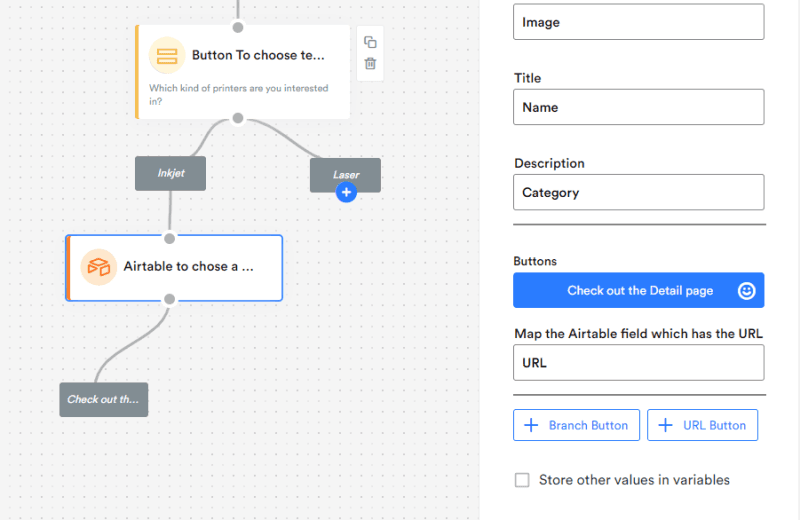
5. Actual Bot
Eventually, deploy the bot on the page of your need and the bot will function as a conversational commerce tool. Have a look at the sequence of images below.
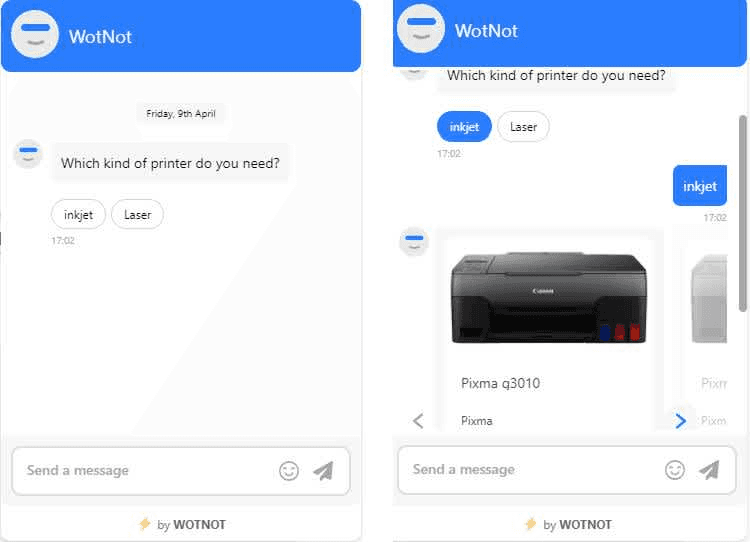
The above example shows that the bot went to the airtable, picked up the inkjet printers, and showed them here. You can try this functionality; check its result here.
https://app.wotnot.io/bot-preview/VGbgZ38Hg3u3115122836338ZMOo6sVA
Now that you know how to use Airtable for providing personalised product recommendations, let’s look at the benefits it can offer!
Conversational Commerce
This is as close we can get to replicating the buyer-seller experience from the real world into the virtual world right now. I am sure the era will change soon, but every new technology would aspire to replicate an offline channel’s sales process in the virtual world. This connection between Airtable and chatbot assures you are showing your customer exactly what they are talking about.
Personalized Experience
Taking the above point ahead, you don’t just give your customer what they are talking about, but you provide them exactly what they have come to buy. I am sure even today when you go to amazon, the first thing you have to do is browse to the category of the product you need. Instead, if communication could be done next time, we will be getting only the products we need on Amazon.
ABOUT AUTHOR
Hardik Makadia
CEO, WotNot
His leadership, pioneering vision, and relentless drive to innovate and disrupt has made WotNot a major player in the industry.